Follow the instructions step by step how would you recharge your android as best as possible. We offer you two ways how to do it, nothing easier.

1. Power on your Desire then connect to your Charger and Fully charge until the LED changes Green.
2. Disconnect your phone from the charger and then power off.
3. Reconnect your phone to your charger with the power off and wait for the green LED.
4. Disconnect the phone from the charger and power it on.
5. Once the phone has fully booted / ready to use ... power off again.
6. With the power off connect the phone to the charger and wait for the green LED.
7. Disconnect from the Charger then power on and use normally.
8. Open recovery and delete battery stats.
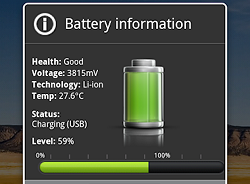
1.Connect the phone to the charger with the phone powered on, and allow the phone to charge until the notification LED is green, indicating the device is fully charged.
2.Disconnect the phone from the charger, and power it off.
3.Reconnect the phone to the charger with the phone powered off, and allow the phone to charge until the notification LED is green.
4.Disconnect the phone from the charger and power it on.
5.Once the phone is powered completely on, power it off again and reconnect it to the charger until the notification LED is green.
6.Disconnect the phone, power it on in clockwork recovery, and wipe batt stats. You need to use this sequence only once.











[ Sign Up | Login ]