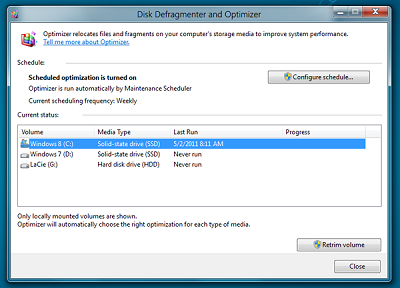| brna | Date: Monday, 2013-11-11, 3:38 PM | Message # 1 |

Group: Admin
Messages: 94
Awards: 0
Reputation: 0
Status: Offline
|
Disk defragmenter cannot start
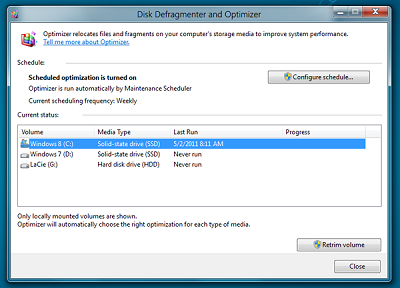
Disk defragmenter cannot start becuase the task scheduler service is not running. Start the task scheduler service and try again.
Go to Start in search box type services.msc, then go down the list and find "Windows Event Log" if it's disabled, right click on it and go to properties and set it on Automatic. Press OK and right clik on Windows Event Log, press Start wait few seconds. Now find (also in services.msc) Task Scheduler. And right click on it and press start.. few seconds and disk defragmenter should be working ;)
|
| |
If you have a problem about Intellectual property rights violation,
Please Contact Us we remove all content within 24 hours. |
|
|