Google Play - No Connection
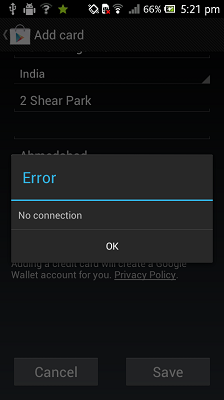
Warning
The instructions in this guide are intended for user with more knowledge. Applying these instructions on another device or model may produce undesired outcomes.The information in this guide is provided for instructional and educational purposes only. There is no guarantee that these instructions will work under your specific and unique circumstances.Use these instructions at your own risk. We shall not hold any responsibility or liability for whatever happens to you or your device arising from your use of the info in this guide.Read and understand the whole guide first before actually performing the instructions.
So here are the steps i followed to fix this error:
1. Use root explorer and change ur file system to r/w.
2. Go to system/etc and delete the file by the name "hosts".
U can see it in the picture:
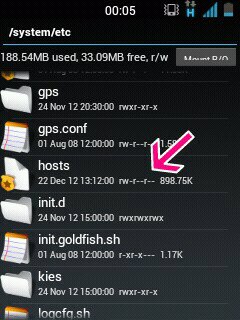
3. After deleting the file, reboot ur device and the error will be fixed












[ Sign Up | Login ]