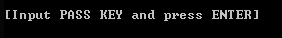How to Root the HTC Desire HD

Warning
The instructions in this guide are intended for user with more knowledge. Applying these instructions on another device or model may produce undesired outcomes.The information in this guide is provided for instructional and educational purposes only. There is no guarantee that these instructions will work under your specific and unique circumstances.Use these instructions at your own risk. We shall not hold any responsibility or liability for whatever happens to you or your device arising from your use of the info in this guide.Read and understand the whole guide first before actually performing the instructions.
Requirements
1. HTC Desire HD
2. PC running Windows Vista, Windows 7, Windows XP, or Windows XP Home
3. Advanced Ace Hack Kit — Download
(aahk-13012012.zip, md5sum: d04975c6d085419c7c15f6d1934f7852)
4. Backup your important files or store them on your phone’s SD card.
5. Enable USB Debugging by going to Settings > Applications > Development > USB Debugging.
6. Set the default USB connection type on your phone to “Charge only”. Do this at Menu > Settings > Connect to PC.
7. Charge the phone’s battery to 70% or more (full charge recommended).
8. Make sure you have properly disabled/removed/uninstalled unnecessary software and services on your computer, including the following*
*Droid Explorer
*Apple services (e.g., Apple Mobile Device, Bonjour Service, iPod Service)
*phone, PDA, or tablet software
9. Disable your antivirus, firewall, and anti-malware security suites (including Windows Defender).
10. Uninstall HTC Sync.
11. Remove all existing drivers for your phone. Replace those drivers with the one provided in the AAHK package (see the installer file inside the “windrivers” subfolder inside the “tools” folder).
Warning
1. Make sure you know what you are doing before following this guide. We will not be liable for any damage arising from your use of this guide.
2. Certain firmware versions will compel AAHK to downgrade your phone’s firmware so that the rooting procedure can proceed. If the phone is downgraded to an earlier firmware, you will lose all data.
Instructions
1. If you are using Windows XP or Windows XP home, log in using an Administrator account.
2. Download the Advanced Ace Hack Kit from the links provided above.
3. Extract the AAHK archive’s contents into a folder on your computer.
4. Connect your HTC Desire HD to the computer via USB cable.
5. Open the folder where you extracted the AAHK files.
6. Run the script:
- Windows 7/Vista — Right-click on hack-ace.cmd and select “Run as Administrator” from the popup menu.
- Windows XP — Double-click on hack-ace.cmd. The script will work only if you’re logged in as Administrator.
- Windows XP Home — Double-click on hack-ace-xph.cmd. The script will work only if you’re logged in as Administrator.
7. Input PASS KEY and press ENTER
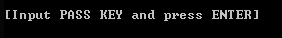
You will be asked for the pass key. Take a look in the file /tools/txt/CAJUN.TXT and copy the contents of that file to the command prompt.
8. Opening the AAHK script will bring you to its main menu.
9. Select option 1 (“Hack Ace”) to set off the series of procedures for rooting your HTC Desire HD. The script will:
Code
- Copy required files
- Root the phone temporarily
- Convert your SD card into a goldcard
- Enable S-OFF on your phone
- Set SuperCID and remove the SIMLOCK for your carrier
- Flash ClockworkMod Recovery
- Root your phone permanently
- Flash Superuser app and binaries
10. Your phone will also undergo a series of reboots during the process. Do not interrupt the process in any way. The script will inform you as soon as it has completed its tasks.
11. To check if the hack kit worked, open a command prompt and enter the following commands (in italics):
- adb reboot recovery – ClockworkMod Recovery should start without any problem.
- adb reboot bootloader – This reboots your phone into the bootloader. The text on top of the screen should show S-OFF, and not S-ON.
- fastboot reboot – Reboots your phone.
12. Once the phone has completely rebooted, go to the phone’s app drawer and locate BusyBox Installer (included by the kit). Install BusyBox from within the app.
Congratulations! You have successfully rooted your HTC Desire HD.
TESTED AND WORKING 100%