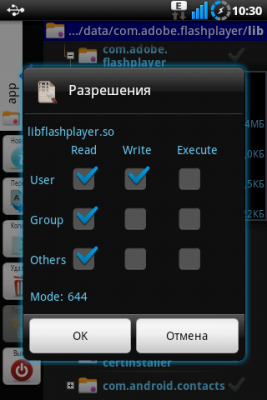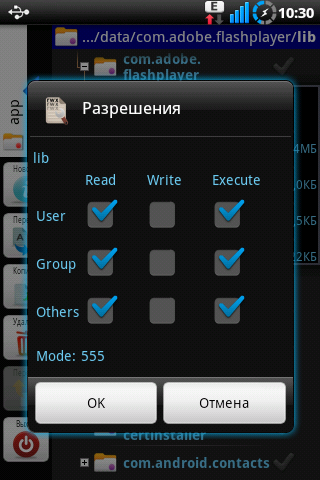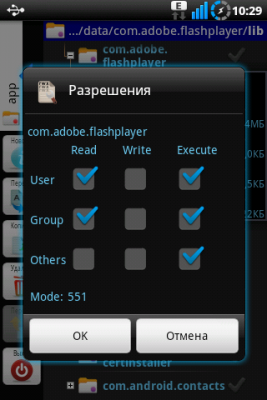| Basso | Date: Wednesday, 2012-05-30, 1:59 AM | Message # 1 |

Group: Moderator
Messages: 1637
Awards: 2
Reputation: 695
Status: Offline
|
Adobe Flash Player 11.1 for arm v6

1. Download Adobe_Flash_Player_11.1.111.9.apk & lib.rar
2. Copy to your the flash card
3. Install Adobe_Flash_Player on your phone.
4. Open program Root Explorer
5. Go to the "data/data/com.adobe.flashplayer/" delete a folder "lib"
6. We find on the downloaded flash card "our lib" and put in "data/data/com.adobe.flashplayer/"
7. Go to "data/data/com.adobe.flashplayer/lib" (by pushing "Mount R/W") on each file select "Permission" put a check:
for file's lib
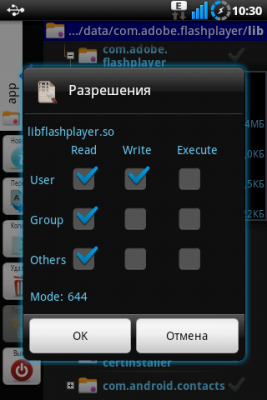
for folder lib
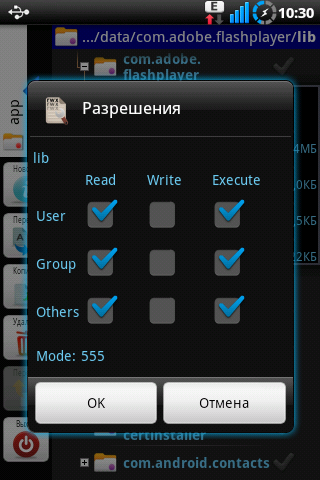
for com.adobe.flashplayer
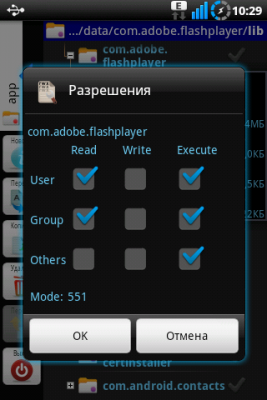
8.And by pushing "Mount R/O"
TESTED AND WORKING 100% 
|
| |
If you have a problem about Intellectual property rights violation,
Please Contact Us we remove all content within 24 hours. |
|