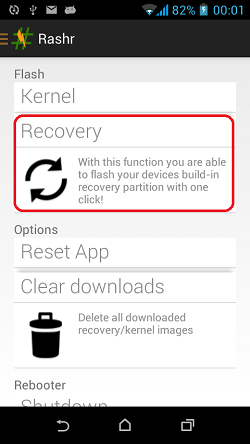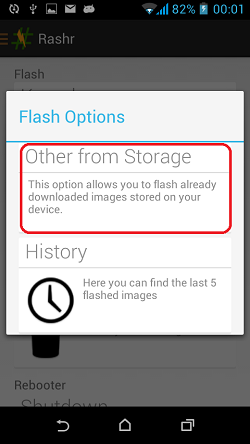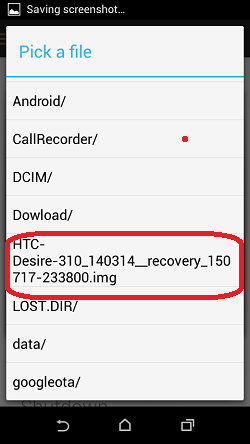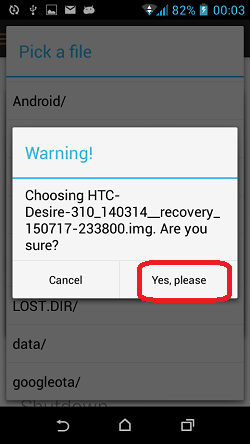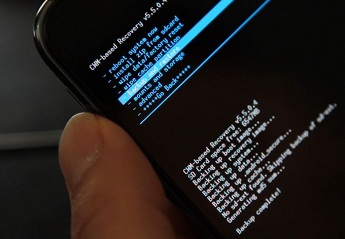| brna | Date: Friday, 2015-07-17, 11:27 PM | Message # 1 |

Group: Admin
Messages: 94
Awards: 0
Reputation: 0
Status: Offline
|

Here is a tutorial how to install ClockworkMod version 5.5.0.4 on Htc Desire 310 single sim (Android version 4.2.2 with Build number 1.01.862.1)
Just in case create backup with MtkDroidTools v2.5.3 of your own rom, so you can later restore with SP-FlashTool if something go wrong brick, boot loop etc..
You must have rooted phone, I use RootGenius.
- Download RootGenius.apk
- Download Rashr.apk
- Download HTC-Desire-310_140314__recovery_150717-233800.img
- Install HTC-Desire-310_140314__recovery_150717-233800 with rushr apk
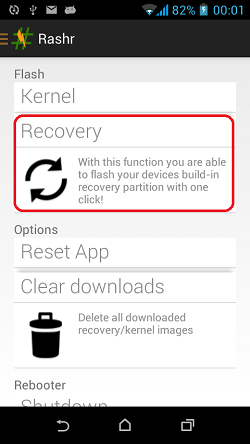
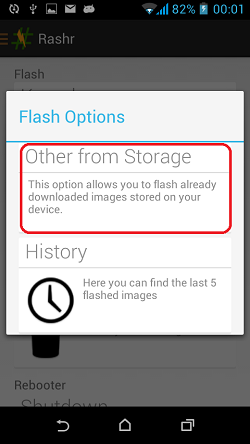
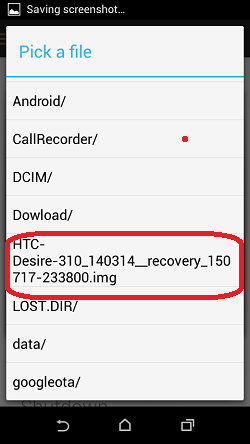
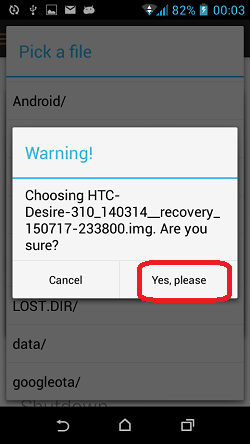
To boot into ClockworkMod you need to power off your phone first. Then, after it’s shut down, hold simultaneously the ‘Power’ button and the ‘Volume up’ button for a few seconds. Then, release them and you should see a list with ClockworkMod options. Or you can use apk called rebooter.apk
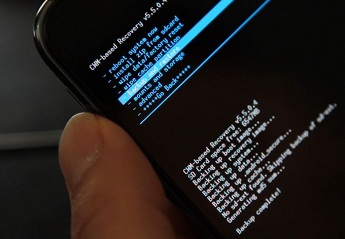
I really hope this helped at least a few people.

|
| |
If you have a problem about Intellectual property rights violation,
Please Contact Us we remove all content within 24 hours. |
|
|