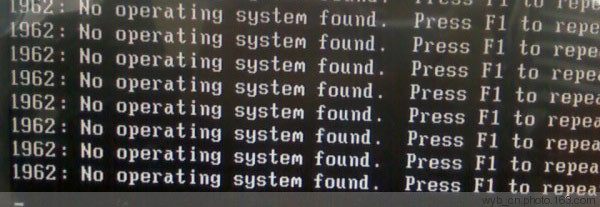| Basso | Date: Friday, 2011-11-11, 1:39 PM | Message # 1 |

Group: Moderator
Messages: 1637
Awards: 2
Reputation: 695
Status: Offline
|
1962: No operating system found’ Windows Error and Recovery
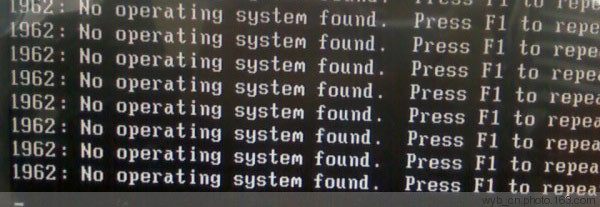
When you start a system, BIOS (Basic Input Output System) recognizes, tests and initializes all the connected hardware including hard disk. It ensures that system should reach to a stage so that operating system can be loaded. If you find system not starting up, the probability is that hard disk is damaged or is not properly configured in BIOS. Thus, it is very critical to always maintain a data backup and regularly update it. If your hard disk gets damaged without the availability of valid backup, data recovery software come to rescue.
You might encounter the below error message while trying to start your Windows-based system:
“1962: No operating system found. Press F1 to repeat boot sequence”
Cause
Possible causes for the above error message to occur are:
BIOS is not configured to recognize hard drive properly
Incorrect boot sequence in BIOS
Hard disk cabling issues
Jumper settings concerns
Windows installation is corrupt
Hard disk is damaged
Solution
You should consider applying these methods to solve ‘No operating system found’ error:
Check BIOS settings. Make sure that your hard disk is being properly recognized by BIOS
You should ensure proper boot sequence. The above error might occur if system tries to boot from a removable media that doesn’t contain required boot files
Check all hard disk and interface cables are properly connected and are in healthy state
Diagnose and fix jumper settings issues, if any
Try to boot the system using Windows installation disc. If you can boot the system, Windows installation might be corrupt. Repair the damaged Windows installation using ‘Startup Repair’ options. If it fails, reinstall Windows and restore from backup. Use data recovery applications if backup fails to restore or is absent.
If you cannot boot the system using installation disc either, hard disk might be physically damaged. A physically damaged hard disk is not recognized by BIOS. You should immediately turn off the system, replace the hard drive and restore from backup. If you observe any backup problems, consult data recovery services professionals for recovering lost from physically crashed drive.
Stellar Information Systems Limited is the premier data recovery company providing best hard drive recovery applications and services. Stellar offers safe data recovery service for all types of hard drives, which is backed up with Class 100 Clean Room technology, superior tools and latest technology. It also provides Stellar Phoenix Windows Data Recovery, which is a read-only, interactive and advanced tool to recover lost from Windows 7 (currently in RC 1), Vista, XP, 2003 and 2000.
|
| |
If you have a problem about Intellectual property rights violation,
Please Contact Us we remove all content within 24 hours. |
|
|