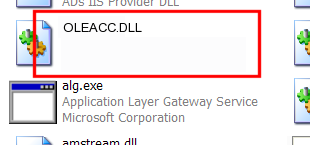| Basso | Date: Sunday, 2012-04-08, 6:28 PM | Message # 1 |

Group: Moderator
Messages: 1637
Awards: 2
Reputation: 695
Status: Offline
|
how to fix OLEACC.dll error
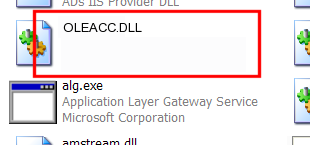

The oleacc.dll is a system file and is associated with the Accessibility component in Control panel.
If this file has been corrupted, you should be able to fix it using the built-in System File Checker (SFC). Perform the following.
First, exit all running programs.
Go to Start/All Programs/Accessories.
Right click the Command Prompt item and select the Run As Administrator option.
If you see a UAC prompt, click Continue.
In the Command Prompt window, type the following, exactly as shown.
SFC /SCANNOW
Press the Enter key.
This utility will scan and repair any corrupted system files. It may take it a while to complete, so be patient.
|
| |
If you have a problem about Intellectual property rights violation,
Please Contact Us we remove all content within 24 hours. |
|
|