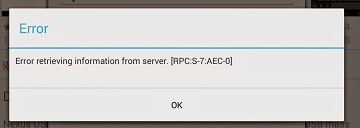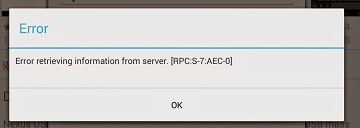
Under my phones general settings, there is a category called accounts. This where you setup your gmail and other necessary accounts for your phones apps to use and connect with. When I looked in there, I noticed my gmail accounts were having “sync” issues.
Here are the steps.
Code
Settings> Applications > All> Downloads or Download Manager > delete data.
Settings> Applications > All> Play Store> delete data.
Settings> Applications > All> Google Services Framework> delete data.
1. If you have only one google account which is causing issues, you will need to add an account. this is temporary, so you can add a friends or relatives gmail account to just fix this temporary issue, or just make a new account. If you have multiple accounts, you can move to step
2. Once you have two accounts or more on your phone, one good x bad, you can remove the bad syncing account. (probably has a red swirl next to it, or says can not sync.)
3. Once you have removed the account, remove any other bad syncing accounts. You should be left with only one, properly syncing account (green swirl)
4. Now, back out of google accounts menu, into your phones main “accounts” area. scroll down till you see “add account”.
5. Add the bad syncing account back in using the steps your phone asks when you select “add account”
6. Once you have the account reconnected, it will take time to sync.
7. Once it syncs properly, you should be able to go back to google play and start happily downloading again!
8. The message(error retrieving information from server RPC S-7 AEC-0) should not cause you any more frustrations, ever!