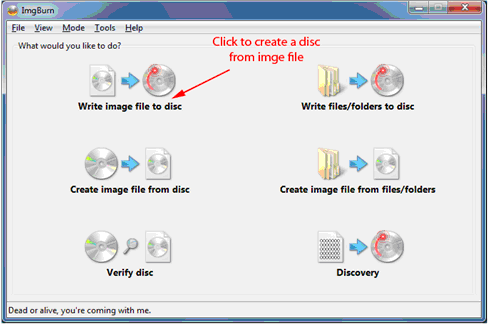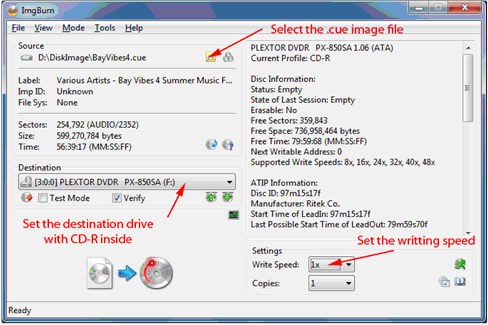How to burn Sony Playstation and Playstation 2 Games

1. Download ImgBurn. Install it.
2. Download a Game for the PSone or PS2.
3. Note: Some games must be patched depending on how you are going to play them on consoles.
Fire up ImgBurn again and choose the [Write image file to disc] icon as shown.
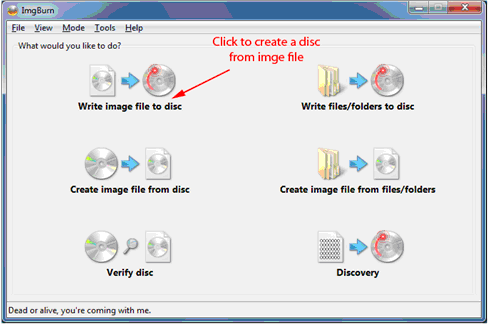
Now here are some of the main formats you will find on the site.
Quote
.ISO-------------Works on just about any program
.BIN/CUE------Works on just about any program
.CDi-------------Discjuggler Image mainly used for Dreamcast
.MDF/MDS-----Alcohol %120 images
.NRG------------Neros file format Now here are some of the main formats you will find on the site.
Set the source, destination, and writing speed
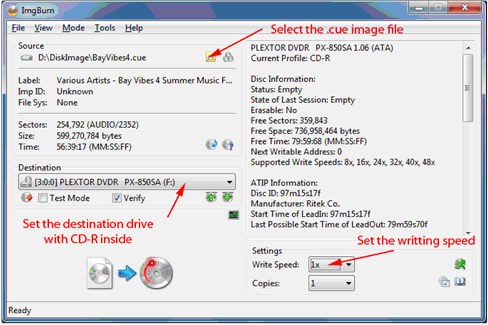
Now for PSone & PS2, set the "Write Speed" to 1x, is the best way to go... but some newer burners can not do this at all. So to fix that you can try "AWS" this works great for game and they work just like a real PS2 or PSone game.
4. Now just burn it and your done. It that easy.