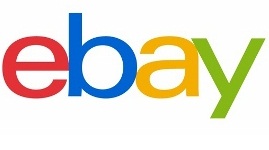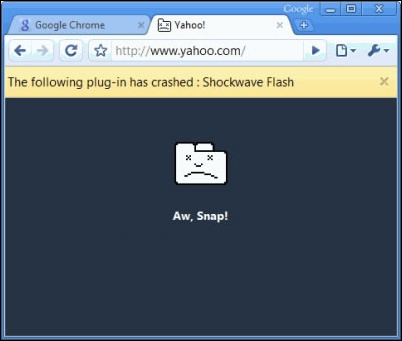|
Added by: brna, on 2013-10-04, at 4:15 PM, with 804 views, Category: Help
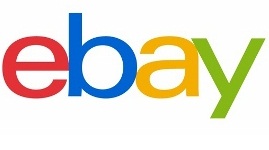 Mnogi se pitaju na koji se način kupuje na Ebay-u, te na što je potrebno pripaziti kod kupovine! Ovo je kratak tutorial koji će vam pružiti savjete i pomoć da bezbrižno kupite željeni proizvod kvalitetno i sigurno. eBay je definitivno najveća i najpoznatija internet trgovina u svijetu. Pa krenimo!
...
Mnogi se pitaju na koji se način kupuje na Ebay-u, te na što je potrebno pripaziti kod kupovine! Ovo je kratak tutorial koji će vam pružiti savjete i pomoć da bezbrižno kupite željeni proizvod kvalitetno i sigurno. eBay je definitivno najveća i najpoznatija internet trgovina u svijetu. Pa krenimo!
...

|
|
Added by: brna, on 2013-09-29, at 7:26 PM, with 892 views, Category: Help
How to Fix Shockwave Flash Crashes in Google Chrome 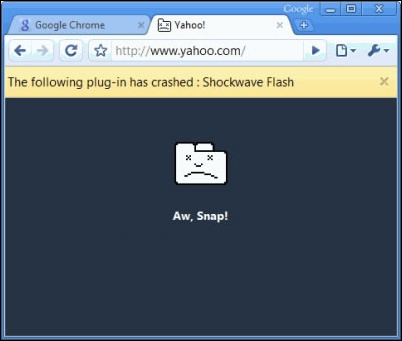 The Shockwave Flash Crash that we experience while browsing sites with flash content(such as Youtube) is quite common. But recently it has increased quite a bit, up to the point that browsing has become really annoying, and using sites like Youtube is a real pain in the butt. This is very annoying, since the crash is browser wide and we have to refresh every single page that had flash content in order for the Shockwave Flash Player to reload. You lose all your progress, if any, and also all the buffered content while watching videos. Unlike other browsers, Google Chrome is particularly more susceptible to these kind of crashes. Read further to find out more and how to fix it in Google Chrome.  ...
...

|
|
Added by: brna, on 2013-09-29, at 6:42 PM, with 1205 views, Category: Help
Adobe Flash Player Archived Versions  Adobe Technical Support doesn't provide support for installation or use of earlier versions, which you can download from the list below. Attention: Read for important changes to Flash Player 10.3 Beginning July 9 2013, Adobe updated the version of the "extended support release" from Flash Player 10.3 to Flash Player 11.7 for Mac and Windows. To continue to stay current with all available security updates, install the 11.7 extended support release.
...

|
|
Added by: brna, on 2013-09-05, at 1:54 PM, with 1033 views, Category: Help
 Ovaj tutorijal objašnjava kako napraviti konekciju bez korištenja CD-a koje daje T-Com. Ovo vrijedi isključivo za modeme koji rade u bridge modu. Kreiraj ADSL konekciju bez korištenja CD-a koje daje T-com: Idi u Control Panel (Upravljačka ploča > Network Connections (Mrežne veze). U gornjem lijevom kutu klikni " Create a new connection”(Stvori novu vezu). Klikni na Next, zatim odaberi " Connect to the Internet” pa opet na Next. Odaberi " Set up my connection manually” da ručno napraviš konekciju. Klikni Next. Zatim odaberi " Connect using a broadband connection that requires a username and password”. Klikni na Next.
...

|
|