Mega Downloader
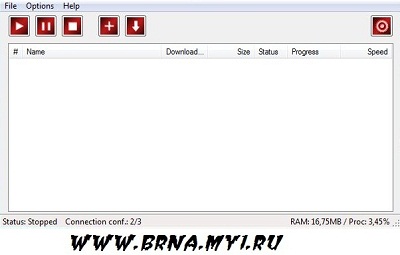

What is MegaDownloader?
MegaDownloader is a download client for MEGA.CO.NZ, allowing you to easily download files from MEGA.CO.NZ
Is an official app?
It is a standalone unofficial application. Its use is free and there is no charge for using it or download it.
Why MegaDownloader?
* Fast: You can download multiple files simultaneously with multiple connections per file, squeezing the bandwidth.
* Lightweight: Takes up less than 2MB and consumes little resources. It requires no installation, is a single exe. It doesn't create giant temporary files. Just uses a small buffer in memory and stores the file directly in disk.
* Secure: No ads, banners, or anything. It doesn't collect information from user. Only connects to MEGA.CO.NZ to download the files, and periodically checks for updates. Nothing else. And sensitive internal information is stored locally encrypted using DPAPI and AES.
* Simple: Its interface is simple to use: add links and start downloading. That's all!
* Complete: It allows pausing, stopping and resuming file downloads. It enqueues files, grouping them by packages, automatically decompresses RAR/Zip/7z files, detects links from the clipboard, can limit the download speed, is multilingual, can be controlled from the phone / remotely with its integrated web server, can be configured to automatically start or shut down the PC when finish, can reconnect in case of error, etc.
What requirements does it have?
You must use Windows XP SP3 or higher (Vista, Windows 7, Windows 8, etc) and have installed. NET 3.5 or higher.
It also works on Mac with Parallels, considering that you install. NET 3.5 or higher.
How does it decrypt files?
The decryption is made on the fly, while downloading, so no extra resources are used (RAM or disk).
How do I start downloading?
First you must start the program and wait for it to load.
Then you have to add links to download.
You can click on the "Add links" button, or copy them to the clipboard - MegaDownloader will detect them!
Then, just add one or more links and put them in the queue.
Once in the queue, you might check the status:
- Stopped: Connections are closed and download is stopped.
- Downloading: The queue items are being downloaded in order.
- Paused: The connections are open but the files are not being downloaded. When it returns to the state 'Downloading' it will immediately start downloading.
How do I configure the program? There are many options!
You can use the default settings, without touching anything, to begin downloading. When the setup screen appears, click Yes, and that's all!
The only option you have to look a bit is the default download path (where the file is saved). The default path is Windows Desktop. If you do not specify a default path, you will have to enter it every time you download something.
How I can see the remaining time?
By default, some columns are not shown. Right click on the column header of the list of downloads, select the columns to show or hide.
I can not change the size of the name column!
This column is automatically resized by the size of other columns. Therefore you should modify the other columns to resize the name column. This is done to avoid horizontal scrolling.
Which license does MegaDownloader use?
The usage license is free, the program is provided "as is", there is no warranty or condition of any kind (express or implied).
Modification is not allowed. Its usage with profit purposes is not allowed. You can redistribute it freely, but only under the condition of not modifying it, and maintaining all its information (authors, acknowledgments, etc.).
It is not allowed to redistribute it supplanting the authorship or removing information from the authors.
If you do not agree to this license, do not use the program.
This is a short summary, the program comes with a full license, please check it before use.
Changelog
v0.81 BETA - 24/04/2013
- Fixed error with download list from 0.7.
v0.8 BETA - 18/04/2013
- Support for ELC.
- When adding links, the package name is not mandatory anymore; if empty, it takes the name of the first file.
- Internal improvements, some minor bugs corrected.
- Fixed error with XP SP3 when .NET 3.5 was not installed.
v0.7 BETA - 23/03/2013
- Support for DLC files.
- Support for MEGA's shared folders.
- Added "Force download" option.
- Added support for VLC portable.
- Fixed Allocine movie extraction (used in the streaming library).
- Improved error handling.
v0.61 BETA - 08/03/2013
- Fixed streaming error (quickfix).
v0.6 BETA - 07/03/2013
- New logo and colors
- Fixed errors in Windows XP (need SP3).
- Added support for mega:// URI.
- Added option to generate encoded links.
v0.51 BETA - 03/03/2013
- Fixed error when resuming downloads (quickfix).
v0.5 BETA - 28/02/2013
- Added video streaming.
- Added video library.
- Minor internal improvements.
v0.4 BETA - 16/02/2013
- Added "Pre-Shared Keys" option.
- Modified menu and configuration format.
- Minor internal improvements.
v0.3 BETA - 02/02/2013
- Internal improvements, bugs corrected.
v0.2 BETA - 02/02/2013
- Internal improvements, bugs corrected.
- Added multi language support.
v0.1 BETA - 01/02/2013
- First version.

www.brna.my1.ru

Available to users only
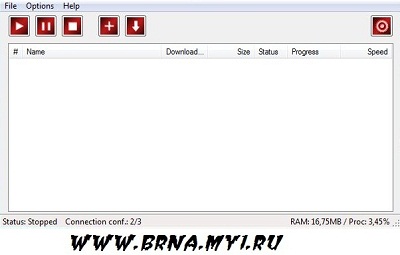

What is MegaDownloader?
MegaDownloader is a download client for MEGA.CO.NZ, allowing you to easily download files from MEGA.CO.NZ
Is an official app?
It is a standalone unofficial application. Its use is free and there is no charge for using it or download it.
Why MegaDownloader?
* Fast: You can download multiple files simultaneously with multiple connections per file, squeezing the bandwidth.
* Lightweight: Takes up less than 2MB and consumes little resources. It requires no installation, is a single exe. It doesn't create giant temporary files. Just uses a small buffer in memory and stores the file directly in disk.
* Secure: No ads, banners, or anything. It doesn't collect information from user. Only connects to MEGA.CO.NZ to download the files, and periodically checks for updates. Nothing else. And sensitive internal information is stored locally encrypted using DPAPI and AES.
* Simple: Its interface is simple to use: add links and start downloading. That's all!
* Complete: It allows pausing, stopping and resuming file downloads. It enqueues files, grouping them by packages, automatically decompresses RAR/Zip/7z files, detects links from the clipboard, can limit the download speed, is multilingual, can be controlled from the phone / remotely with its integrated web server, can be configured to automatically start or shut down the PC when finish, can reconnect in case of error, etc.
What requirements does it have?
You must use Windows XP SP3 or higher (Vista, Windows 7, Windows 8, etc) and have installed. NET 3.5 or higher.
It also works on Mac with Parallels, considering that you install. NET 3.5 or higher.
How does it decrypt files?
The decryption is made on the fly, while downloading, so no extra resources are used (RAM or disk).
How do I start downloading?
First you must start the program and wait for it to load.
Then you have to add links to download.
You can click on the "Add links" button, or copy them to the clipboard - MegaDownloader will detect them!
Then, just add one or more links and put them in the queue.
Once in the queue, you might check the status:
- Stopped: Connections are closed and download is stopped.
- Downloading: The queue items are being downloaded in order.
- Paused: The connections are open but the files are not being downloaded. When it returns to the state 'Downloading' it will immediately start downloading.
How do I configure the program? There are many options!
You can use the default settings, without touching anything, to begin downloading. When the setup screen appears, click Yes, and that's all!
The only option you have to look a bit is the default download path (where the file is saved). The default path is Windows Desktop. If you do not specify a default path, you will have to enter it every time you download something.
How I can see the remaining time?
By default, some columns are not shown. Right click on the column header of the list of downloads, select the columns to show or hide.
I can not change the size of the name column!
This column is automatically resized by the size of other columns. Therefore you should modify the other columns to resize the name column. This is done to avoid horizontal scrolling.
Which license does MegaDownloader use?
The usage license is free, the program is provided "as is", there is no warranty or condition of any kind (express or implied).
Modification is not allowed. Its usage with profit purposes is not allowed. You can redistribute it freely, but only under the condition of not modifying it, and maintaining all its information (authors, acknowledgments, etc.).
It is not allowed to redistribute it supplanting the authorship or removing information from the authors.
If you do not agree to this license, do not use the program.
This is a short summary, the program comes with a full license, please check it before use.
Changelog
v0.81 BETA - 24/04/2013
- Fixed error with download list from 0.7.
v0.8 BETA - 18/04/2013
- Support for ELC.
- When adding links, the package name is not mandatory anymore; if empty, it takes the name of the first file.
- Internal improvements, some minor bugs corrected.
- Fixed error with XP SP3 when .NET 3.5 was not installed.
v0.7 BETA - 23/03/2013
- Support for DLC files.
- Support for MEGA's shared folders.
- Added "Force download" option.
- Added support for VLC portable.
- Fixed Allocine movie extraction (used in the streaming library).
- Improved error handling.
v0.61 BETA - 08/03/2013
- Fixed streaming error (quickfix).
v0.6 BETA - 07/03/2013
- New logo and colors

- Fixed errors in Windows XP (need SP3).
- Added support for mega:// URI.
- Added option to generate encoded links.
v0.51 BETA - 03/03/2013
- Fixed error when resuming downloads (quickfix).
v0.5 BETA - 28/02/2013
- Added video streaming.
- Added video library.
- Minor internal improvements.
v0.4 BETA - 16/02/2013
- Added "Pre-Shared Keys" option.
- Modified menu and configuration format.
- Minor internal improvements.
v0.3 BETA - 02/02/2013
- Internal improvements, bugs corrected.
v0.2 BETA - 02/02/2013
- Internal improvements, bugs corrected.
- Added multi language support.
v0.1 BETA - 01/02/2013
- First version.

www.brna.my1.ru

Available to users only











[ Sign Up | Login ]