Internet connection problems are most commonly caused by disconnected cables or by routers or modems that are not operating properly. First, try these steps:
1. If you haven't already done so, run the Network troubleshooter to see if it can help diagnose and solve your problem.
2. Make sure that all cables are connected (for example, make sure your modem is connected to a working phone jack or cable connection, either directly or through a router).
3. Restart your modem, and then restart your router. Remove the power cable from the modem and router. After all lights on the device have gone out, wait at least 10 seconds, and then plug the modem and router back in. Some modems have a battery backup that prevents the lights from going out. For this type of modem, press and quickly release the Reset button.
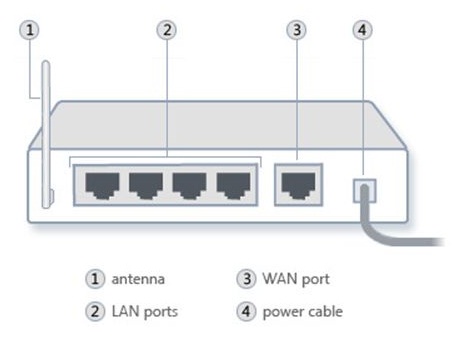
The back of a router, showing the location of the power cable
4. Check your router. Because of the new networking features in Windows Vista and Windows 7, some older network routers are not fully compatible with these versions of Windows and can cause problems. You can test your router to see whether it is fully compatible with Windows 7 by running the Internet Connectivity Evaluation Tool. Or, for a list of routers that are compatible with Windows Vista, go to the Windows Logo'd Products List website.











[ Sign Up | Login ]