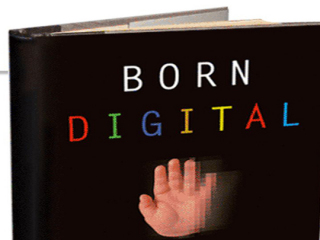| Basso | Date: Thursday, 2012-03-01, 6:21 PM | Message # 1 |

Group: Moderator
Messages: 1637
Awards: 2
Reputation: 695
Status: Offline
|
Teaching Digital Kids

Technology is all around us, and your students don’t stop using cell phones and social media when they get to school. Both in and out of the classroom, teachers can play an important role in keeping teens safe.
Model Citizenship
Today’s teens are growing up in a digital world. Though most adults aren’t as active with social media and new technologies, teens are still looking to them for examples of how to be good citizens—online and offline. That’s why we encourage educators to engage with students online. Please keep in mind that different schools and districts have varying policies about the use of social media in the classroom. Be sure to understand your school’s guidelines.
Facebook in the Classroom
You can use Facebook as a communications hub. Create a public page or smaller closed group for your classes to keep parents informed, distribute homework or permission slips, and share photos or videos from classroom activities or field trips. Anyone can like a page on Facebook, and students who do will see updates in their News Feed. Groups, on the other hand, allow you to limit membership to only those you approve. You can also email all the members of a group.
Both Personal and Professional
Maintaining a page or group is also a great way to establish a presence as a teacher without blurring the line between your personal and professional lives. You can interact with parents, students and colleagues via your page or group, called something like “Ms. Smith’s 9th Grade Science Class.” Again, be sure to understand and comply with your school’s social media policies.
Keeping Private Things Private
If you do decide to use Facebook pages or groups to engage with your students, make sure to customize your privacy settings to that they reflect the amount of information you want to share with people who know you from school. As you review your settings, you can click the Preview My Profile button on your Privacy Settings page to see how your page looks to most people on Facebook.
You can also model safe behavior by being careful about what you share online.
Report Abuse
If you see inappropriate content, please report it to us so we can review it. We remove reported items if they violate our Terms.
You and your students can also block another person from finding you in a search, viewing your profile, or sending you a message.
Tips for Teachers
1. Know your school’s policy on using social media in the classroom, and comply.
2. Use public pages for your classes to post homework assignments and other updates.
3. Use groups to control membership and facilitate discussion.
4. Be a role model of a good online citizen.
5. Report inappropriate content to Facebook.
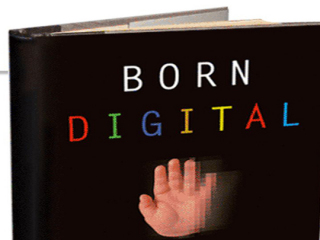
|
| |
If you have a problem about Intellectual property rights violation,
Please Contact Us we remove all content within 24 hours. |
|
|