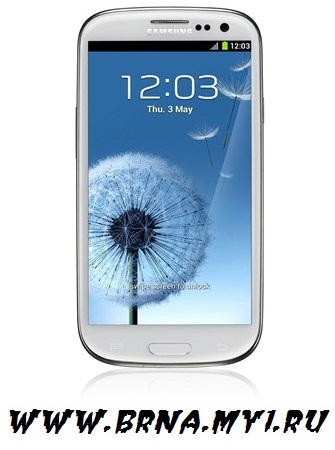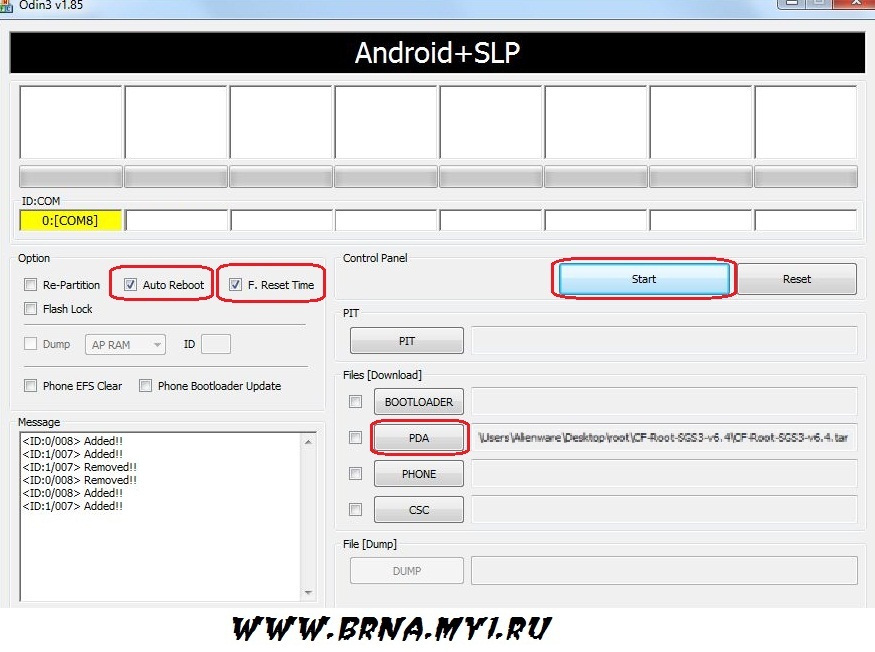| Basso | Date: Friday, 2012-11-09, 10:50 PM | Message # 1 |

Group: Moderator
Messages: 1637
Awards: 2
Reputation: 695
Status: Offline
|
How to root Samsung Galaxy S3
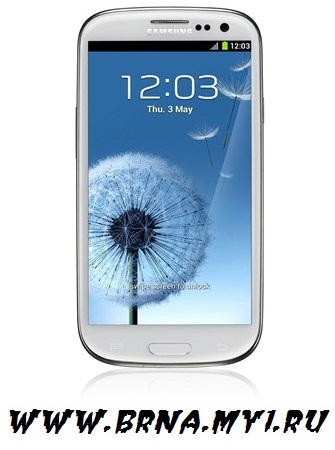
Warning
The instructions in this guide are intended for user with more knowledge. Applying these instructions on another device or model may produce undesired outcomes.The information in this guide is provided for instructional and educational purposes only. There is no guarantee that these instructions will work under your specific and unique circumstances.Use these instructions at your own risk. We shall not hold any responsibility or liability for whatever happens to you or your device arising from your use of the info in this guide.Read and understand the whole guide first before actually performing the instructions.
Note:
Once your phone is successfully rooted, your phone’s warranty will end. Make sure you follow this tutorial if you have the stock firmware version XXALE8 on your phone and if it isn’t there then we don’t suggest you to continue rooting. You can also checkout in which firmware the phone was running Settings> About Phone. Also, make sure you backup everything present on your phone.
------------------------------------------------------------------------------------
Disclaimer:
Rooting is a really technical work, so we suggest you to perform it under the guidance of an expert. And in case you brick your phone or damage it in anyway then we should not be held responsible for the damage done.
------------------------------------------------------------------------------------
Requirements:
- Samsung Galaxy S3 GT-I9300 or GT-I9300T
- A Windows PC
- Phone drivers installed on the PC. You can get the drivers by installing Samsung Kies. Or, get them from any of these links:
32-bit (x86) Windows or 64-bit (x64) Windows.
- Enable USB debugging on your phone.
- Disable system tools such as firewall program, anti-virus software, and Samsung KIES to avoid interruptions throughout the procedure.
- Backup all personal data on your phone to make sure you have a copy of your personal data (e.g., contacts, SMS, MMS, Internet settings, Wi-Fi passwords, and the like) in case the procedure in this guide erases such data.
- Make sure that your battery has sufficient power (at least 50%) to avoid interruption due to power loss.
- Download the following to your computer.
- Odin3-v1.85
- CF-Root-SGS3-v6.3
------------------------------------------------------------------------------------
Instructions
1. Extract CF-Root-SGS3-v6.3.zip to your computer and you will get CF-Root-SGS3-v6.3.tar.
2. Extract the Odin3-v1.85.zip file into a folder on your computer to get Odin3-v1.85.exe. We recommend you extract it to the Desktop where you can easily find it.
3. Turn off your phone.
4. Put your Samsung Galaxy S3 into Download Mode by pressing the Volume Down key, Home button (middle key), and Power button together, then press the Volume Up button right after the screen turns on to finally enter Download Mode.

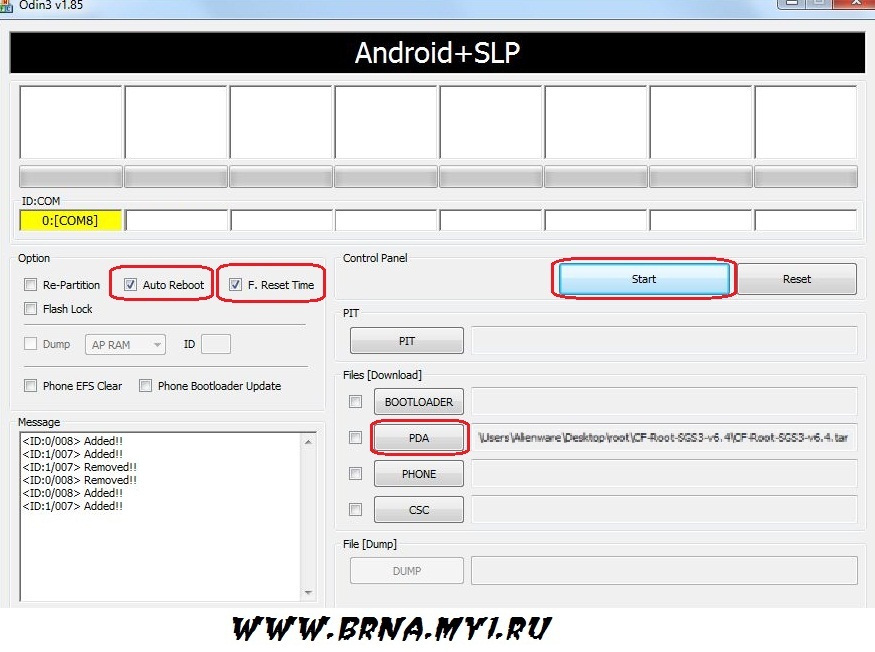
5. Connect your Samsung Galaxy S3 to your computer via USB cable.
6. Go to the folder where you extracted Odin3-v1.85.zip and double-click Odin3-v1.85.exe to launch Odin on your computer. You will know when Odin recognizes your phone if you see an “Added” message in its lower-left message box. If your phone is not recognized, there is something wrong with the installation of the drivers, so disconnect the phone and re-install them.
7. In Odin, click the PDA button and select the CF-Root-SGS3-v6.3.tar file that you have downloaded earlier.
8. Under Options, make sure that “Repartition” is not checked.
9. Click the Start button in Odin3 to flash CF-Root 6.3 on your Samsung Galaxy S3 and wait for it to finish.
10. Once the flashing is done you will get a “PASS” message with a green background on Odin, indicating that flashing is successful. You may disconnect your phone from the computer at this point.
11. Your phone will automatically reboot into ClockworkMod Recovery and the rooting procedure will begin, after which your phone will reboot once more into Normal Mode.
Great! You have successfully rooted your Samsung Galaxy S3 GT-I9300 or GT-I9300T and flashed ClockworkMod Recovery. You can now flash custom ROMs on your phone.
TESTED AND WORKING 100% 
|
| |
If you have a problem about Intellectual property rights violation,
Please Contact Us we remove all content within 24 hours. |
|
|