| Basso | Date: Friday, 2011-11-18, 11:15 AM | Message # 1 |

Group: Moderator
Messages: 1637
Awards: 2
Reputation: 695
Status: Offline
|
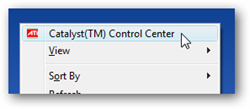
Ati catalyst control center won't open
First step..
Uninstalling CCC, and then:
1. Check that (Program Files folder )/ATI Technologies/ATI.ACE is empty
2. Check (Windows folder)/Assembly folder to see if there's any files with Public Key Token of "90ba9c70f846762e" (Sort by Public key token to get a easier view). All these tokens should be uninstalled by right clicking and uninstalling.
3. Check that (Document and Settings)/(User)/AppData/Local/ATI/ACE is empty4. Reinstall CCC
OK I have received feedback that these steps dont work. 
Please try the following and let me know. If you delete the wrong registery key, that is your problem. Please be diligent and backup your registery before completing these steps. If you are unsure, then the registery is not the place for you to be.
Second step.. (100% working  ) )
Uninstalling CCC, and then:
1. Check that registry locations are empty:
a. HKCU/Software/ATI/ACE
b. HKLM/Software/ATI/ACE
2. Check that (Program Files folder )/ATI Technologies/ATI.ACE is empty
3. Check (Windows folder)/Assembly folder to see if there's any files with Public Key Token of "90ba9c70f846762e" (Sort by Public key token to get a easier view). All these tokens should be uninstalled by right clicking and uninstalling.
4. Check that (Document and Settings)/(User)/AppData/Local/ATI/ACE is empty
5. Reinstall the correct drivers for your graphics card.. Enjoy :)
The third step.. 
Or you can simply download this sofware and try to remove all driver-related for your ATI display and reinstall them
Available for users only

|
| |
If you have a problem about Intellectual property rights violation,
Please Contact Us we remove all content within 24 hours. |
|
|













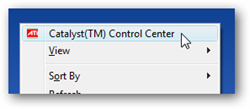

 )
)




