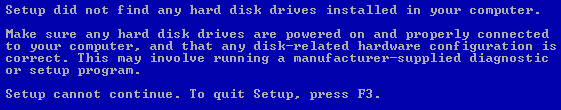| Basso | Date: Monday, 2011-12-26, 3:20 PM | Message # 1 |

Group: Moderator
Messages: 1637
Awards: 2
Reputation: 695
Status: Offline
|
Windows Setup: Setup did not find any hard disk drives…
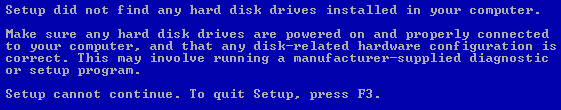
Hard Disk Gone Missing?
After booting from the Windows XP setup CD the blue setup screen appears and goes the through the usual process of installing it’s drivers.
When you reach the Welcome Screen and choose to install Windows you are presented with the error “Setup did not find any hard disk drives installed in your computer” similar to the screenshot below.
Some Common Symptoms
You are presented with the error message: Setup did not find any hard disk drives installed in your computer at the point in the setup where you are asked to press ENTER to “setup Windows XP now”
You are presented with the error message Setup did not find any hard disk drives installed in your computer after pressing ‘R‘ to “repair a Windows XP installation using Recovery Console”
Explanation
This error will appear most often when your hard disk is on an SATA or SCSI controller and Windows setup does not have a suitable driver.
In most cases these days you won’t have a floppy disk either to load the drivers.
There are a few ways to deal with this ranging from the very simple (hopefully says you!) to the long and somewhat difficult. See the solutions below for more.
Set Your SATA Controller to Compatability/IDE/Standard Mode
1. Enter your BIOS/Setup Utility
2. Locate the Serial ATA or SATA configuration section
*I’ve seen this section called ‘On Chip Config’ on some Phoenix Award BIOS
*On Lenovo/IBM ThinkPads it’s in Config > Serial ATA (Sata)
3. Change the mode of the SATA controller from AHCI to IDE or Compatibility
4.Save & Exit
5. Reboot and begin the Windows Setup again.
6. If Windows Setup successfully detects your hard disk this time then go ahead and perform the Windows Setup.
7. When Windows setup completes change the mode back to AHCI in the BIOS
8. If your problem still exists after changing this option then change it back to AHCI and proceed to Solution 2 below.
|
| |
If you have a problem about Intellectual property rights violation,
Please Contact Us we remove all content within 24 hours. |
|